 When I started this blog, I really just wanted to build a community, learn new things, and share the things I knew. I had NO IDEA how many different blogging tools and resources that were essentially required when I did.
When I started this blog, I really just wanted to build a community, learn new things, and share the things I knew. I had NO IDEA how many different blogging tools and resources that were essentially required when I did.
As I’ve met new people while RVing and shared my blog with them, I’ve had many people tell me they’d love to start a blog…RV blog or otherwise.
This always gets me to thinking that I can’t be the only one that really had or has no idea what all that entails, so I thought a post about what my specific blogging tools and resources are and how I use them on a daily basis might be helpful to those people.
*This post will MOST DEFINITELY contain affiliate links. If you don’t know what that is, please read my affiliate disclosure.
BLOGGING TOOLS AND RESOURCES
Let’s start off with the basics. Here are the “invisible” blogging tools I use every day (and probably don’t even think about it).
HOSTING
 Let’s start off with the basics. For this blog, I use Bluehost as my hosting service. I read good reviews on them, liked that they have 24/7 support, they had 1-click WordPress install (I mean…it’s so much easier than it used to be!), and it was cheap!
Let’s start off with the basics. For this blog, I use Bluehost as my hosting service. I read good reviews on them, liked that they have 24/7 support, they had 1-click WordPress install (I mean…it’s so much easier than it used to be!), and it was cheap!
Let’s have a little blogger honesty here, too…they have a great affiliate program! I had to try the product before I sold it (at least in my opinion…call me old fashioned!)
Hosting was $3.95/month when paid for a 36 month time period. That means I paid $142.20 for 3 years + I got my domain name for FREE!!! That’s like a $15 value for FREE! 🙂 I like free stuff, can you tell?
I’ve been using them for about a year now and haven’t had a problem with them yet. I’ve had to speak with they techs twice and each time my issues were resolved quickly and completely!
SOFTWARE
This website runs on WordPress. WordPress.org is FREE software that runs and maintains your website. It is user-friendly and fairly easy to learn. There IS a website called WordPress.com which is also free but is not the same.
WordPress.com uses WordPress.org software to operate their websites, but you aren’t allowed to use the same plugins and software that make your site operate as a business on it. It is geared towards newbie bloggers who just have something to say.
What I have learned over the years is that if you want something to be a business, you have to treat it like one and spend some money on it. WordPress.org IS free software, but you have to install the software on a host (which for me is Bluehost).
I know…that part can be confusing, but all it means is that it’s best to PAY for your hosting and use the WordPress.org software on there than it is to use WordPress.com as your host.
THEME
 Next up on the list once you have your host, your domain, and your platform, is your theme or the way your blog will look. I use a theme called Avada.
Next up on the list once you have your host, your domain, and your platform, is your theme or the way your blog will look. I use a theme called Avada.
ALWAYS, ALWAYS, ALWAYS choose a responsive theme (at this point this shouldn’t be an issue, but I’d make sure your theme says RESPONSIVE before you buy). Responsive themes check which kind of device is accessing the site and respond to it to show the appropriate size site for that screen.
Before the iPhone/smartphone revolution, a website was just a website. They were all made for computer screens. As I said, this shouldn’t be a problem much anymore, but one sneaks through every now and again.
Off my soapbox and back to Avada. I like Avada because it’s easy to compartmentalize the building blocks of a webpage. I think it would be easier to understand as a newbie.
My son is building his own blog and seems to be understanding it well with Avada.
If you don’t like Avada, I’d recommend checking out the company that makes it. It’s called ThemeForest. They have TONS of responsive themes that are both beautiful and functional.
*As a side note, I would ALWAYS recommend a paid theme over a free one any day of the week! I’ve been building websites since 1999 and have been sadly disappointed with every single free theme I’ve ever used. They tend to be glitchy and difficult to work with, not to mention rarely updated and vulnerable to hackers.
GRAPHICS
I’ve seen some recent debates as to whether or not graphics are even necessary on a blog post, but until that is determined, I will continue to use them. It’s a great chance to let your viewers get to know you more, break up the blog posts with visual info, and capture some extra SEO (search engine optimization – helps grab viewers).
I have a couple of blogging tools I like to use for graphics.
The first is Canva.com. I won’t say a ton about it, but that it makes creating and manipulating graphics SUPER EASY. This is my go-to program for the blog even though I have Photoshop. I still use PS and Lightroom when editing my own pictures, but Canva is where I create all marketing materials for the blog.
Secondly, I use MaxPixel.net for any photos I don’t take with my own camera. These images are royalty free and I can almost always find what I need there.
If I can’t find something there, I will either take it with my own camera or pay for it on Canva. If you prefer to pay for pictures, you can always use iStock.com. They have great images and the price isn’t awful…I just prefer FREE as mentioned above!
I love Canva so much that I wish they had an affiliate program so I could make money off of my referrals! 😛
SOCIAL
 I wish that social media didn’t have to be listed in blogging tools posts, but how else in the world would you grow your blog without social media? Admittedly, I am the world’s worst at being social!
I wish that social media didn’t have to be listed in blogging tools posts, but how else in the world would you grow your blog without social media? Admittedly, I am the world’s worst at being social!
That being said, Pinterest is my most beneficial social media platform that I use! 99.9% of my traffic comes from Pinterest. (Be sure to follow that link and follow my Pinterest account).
Occasionally, I’ll have someone sneak onto the site from Facebook or from an email I sent, but MOST of the time they come from pins I’ve created and pinned on other people’s boards.
Facebook is a great platform to grow your blog if you don’t mind paying for visitors. I’m not willing to do that just yet.
A lot of bloggers have success with Instagram and Twitter. I have not as of yet but will work on it when spring camping begins. I mostly use IG to showcase our trips and what we see. It’s a great way to get to know us better though! 🙂
YouTube is also a great way to gain followers. I haven’t really worked too hard on this one yet either, but got a phone stabilizer for Christmas and can’t wait to start making videos this year! The one I got is very similar to THIS ONE. I know a TON of bloggers convert traffic from YouTube and I’d love to be on that train!
EMAIL CAMPAIGNS
 No matter what, email campaigns are simply a MUST when talking about blogging tools. I’ve heard it said more than once that your email list is the only thing you truly own when you blog. They say your hosting company can shut down, block you out, and a whole bunch of other horrible things, but that you truly own your mailing list.
No matter what, email campaigns are simply a MUST when talking about blogging tools. I’ve heard it said more than once that your email list is the only thing you truly own when you blog. They say your hosting company can shut down, block you out, and a whole bunch of other horrible things, but that you truly own your mailing list.
I don’t really get that because the same can happen with your email service, but these same experts also say that you make your money from your email list.
I’ve chosen ConvertKit as my email subscription service. It’s an easy to understand platform that allows me to build email funnels with ease. I can also use it to make landing pages, email sequences, email broadcasts (which I do every week on Friday or Saturday), and various other services.
It’s a great way to stay in touch with your audience.
GROWTH
Assuming you will use Pinterest to grow your blog, you will ABSOLUTELY NEED to use Tailwind! Tailwind is an online pin scheduler that will automatically pin the pins that you create as well as other pins from other bloggers.
You can team up with other bloggers in what they call “tribes.” You can share your pins and your tribemates will pin them to their boards helping both you and them grow quickly.
This is a service that I actually pay for to be able to share more pins. I DEFINITELY think this is a service worth using if you plan to use your blog as a business!
A FEW EXTRAS
Grammarly….OH. MY. GOODNESS!!! It’s not that I’m so horrible at grammar because I’m really not. However, on those few occasions where I use an extra comma or hyphenate a word that doesn’t need one or any other goofy thing like that, Grammarly catches it! It’s also great for misspelled words.
Social Warfare – This is a plugin that allows me to have social share buttons that are pretty and functional on my blog posts. It keeps up with how many times your post has been shared on social media sites.
Yoast – This plugin is for SEO…helping your website get found through search engine optimization. I’d be embarrassed to tell you how much I rely on this one! I check each post when I’m starting and when I’m finished to make sure I’ve got it all done right!
TAKE ONLINE COURSES!
If I had one more bit of advice for you, I’d say take some online courses! I did and it’s helped a bunch. In fact, I’m about to go back through the courses now that I know more of what to expect from my site and my audience.
The course I bought was a bundle called Pro-Blogger Bundle from Create and Go. It was a bundle with 4 different courses in it.
Build and Launch Your Blog is a course that teaches exactly what it says. It will get you from no blog to a fully functioning blog in a month or so if you do the work.
Pinterest Traffic Avalanche is a course designed to teach you how to grow your blog using free traffic techniques. Pinterest is the easiest way to gain readers and followers, this course helps you understand how to do it!
Make Money Blogging for Beginners – this course teaches you how to go from $0 to $1000 per month with your baby blog.
Six-Figure Blogger is a course that will teach you how to go from $1000 per month to become a six-figure blogger. It has insights that BLEW MY MIND!!! What a great and helpful course! You can read my review of the bundle here.
HOPE THAT HELPS!
If you have any questions or comments about them, I’d love to hear from you! Do you have a blog, or want to start one? Do you have any go-to blogging tools you can’t live without? Feel free to share in the comments!








Leave a Reply